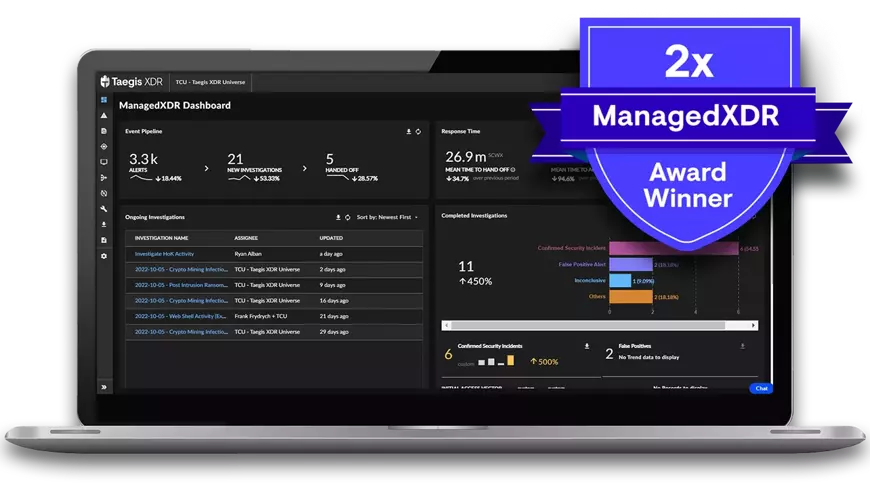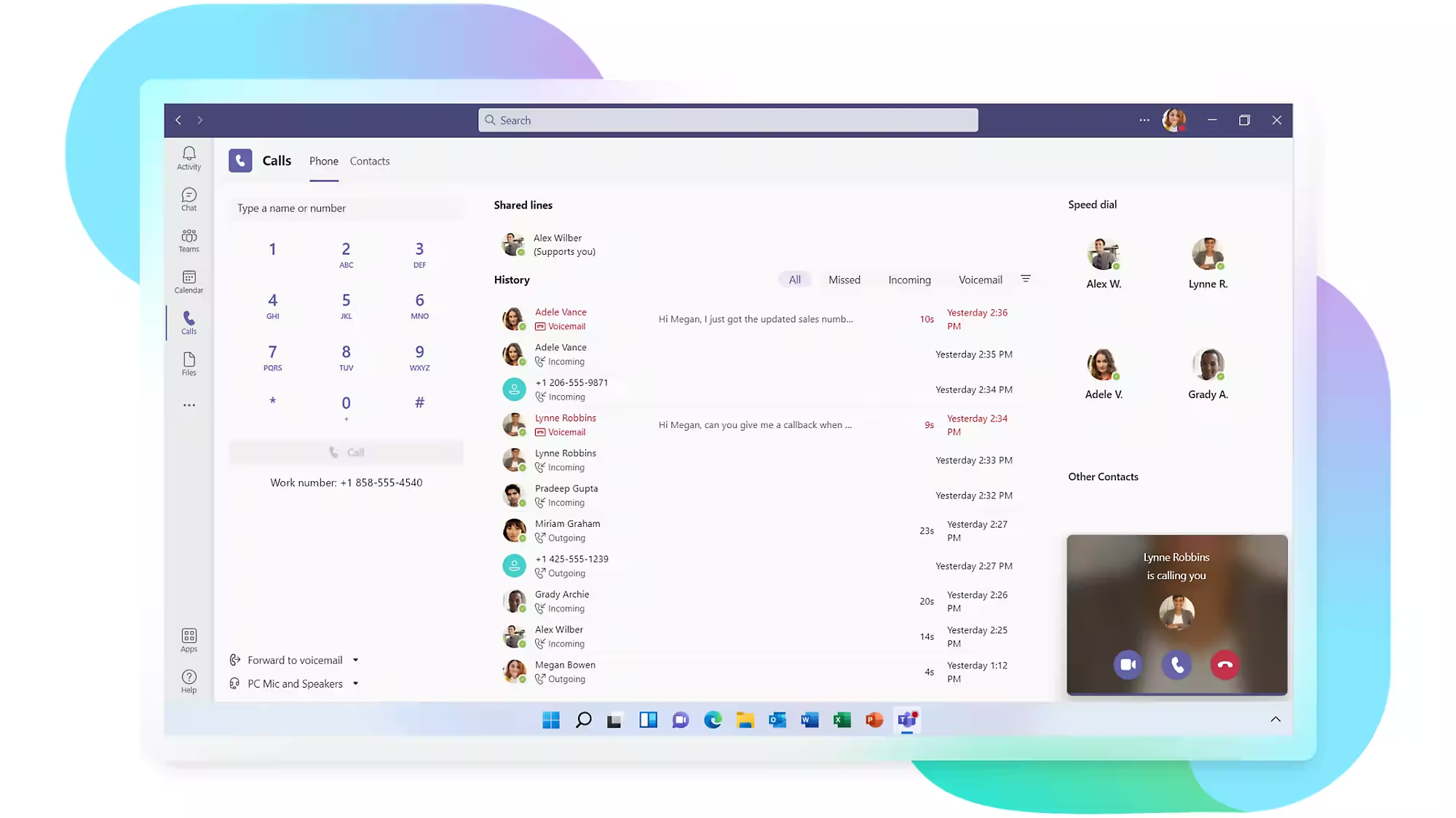Portfolio Highlights
Step into a diverse array of my projects.
Here, you'll find meticulously crafted handouts, dynamic videos, and engaging SCORM courses designed in both Rise and Storyline 360. Each piece exemplifies my dedication to quality and innovation in learning and development.
While this is but a snapshot of my extensive work, I'm eager to engage in discussions around any piece. If something catches your eye or sparks curiosity, I invite you to reach out. Your feedback and questions are invaluable as they shape my continuous journey in mastering this multifaceted craft.
Microsoft PowerToys
About the Project: Microsoft PowerToys is a suite of utilities designed to enhance the Windows experience by improving productivity and streamlining the user interface. The primary aim of this project was to elevate the competency of all teammates in utilizing this essential productivity tool and to supplement our Learning & Development Style and Process Guide. This guide acts as a handy reference to ensure consistency and continuity when a teammate might be unfamiliar or unavailable.
Circumstances: Faced with the absence of my superior at an All Hands department meeting, I was asked last-minute to prepare and present something new and impactful for the teammates to learn. Drawing from my well-prepared repository of relevant, instructive content and my readiness to lead sessions on short notice, I embraced the challenge.
Presentation Impact: The presentation was meticulously crafted to offer fresh insights into the benefits and functionalities of Microsoft PowerToys, aiming to leave a lasting, inspiring impact on the teammates.
Tools Employed: The guide was initially created in Illustrator and then converted to PowerPoint to facilitate easy modifications, annotations, or adaptations by the teammates according to their specific needs.
Handouts
Microsoft Teams Live
About the Project: Microsoft Teams Live is a robust platform designed for hosting large-scale, live events. Observing technical difficulties during All Hands and Sales Kick Off events, the goal was to elevate our teammates' proficiency in AV presentations. The project aimed to provide a comprehensive yet accessible guide, delineating responsibilities for all roles, to minimize technical hiccups and elevate the overall presentation quality.
Circumstances: The need was pressing, particularly after identifying that marketing faced challenges during their presentations. While my initial solution—providing them with the Quick Reference Guide—was a step forward, it became apparent that a more hands-on training approach was essential. After just one focused session, the team's expertise significantly improved. However, for larger company-wide events, the mantle of managing them was handed over to me, with the marketing team proficiently handling department-specific meetings. Furthermore, to decentralize the task of managing multiple recordings, I aimed to share knowledge to foster self-sufficiency among the teammates.
Presentation Impact: Post-training, there was a marked reduction in technical issues during presentations. The guidance, coupled with hands-on training, transformed the team, enabling them to host events with increased confidence and professionalism.
Tools Employed: The guide was initially designed in Illustrator and then transitioned to PowerPoint, ensuring teammates could modify, annotate, or adjust the handout based on their individual needs.
Preparing for an Interview
About the Project: The transition to remote work during the Covid-19 pandemic necessitated a shift in our traditional in-person interviewing process. HR recognized the challenges faced by potential and current employees in adapting to this new format. This project's goal was to facilitate and simplify the remote interview process, aiming to reduce stress, acknowledge the commonality of technical issues, and offer understanding and support during these unique circumstances.
Circumstances: The switch to remote work brought a flurry of preparations, making time a scarce resource. Despite the pressing tasks associated with the Work From Home transition, there was a need to finalize this guide promptly—before the shift to remote operations. Additionally, securing approval from both Marketing and Legal departments was crucial to ensure accuracy, compliance, and effectiveness.
Presentation Impact: The guide served as a beacon for interviewees, offering them clarity, reassurance, and guidance in the unfamiliar territory of remote interviewing. HR's vision of easing the interview process was realized, helping potential hires and current employees alike navigate this pivotal process with increased confidence and reduced anxiety.
Tools Employed: Illustrator was employed to craft the design elements, and the final guide was converted to PowerPoint format. This allowed for easy modifications, enabling teammates to make notes or changes directly to the handout as needed.
Introduction to
Taegis Managed XDR
About the Project: In the competitive realm of the CDW competition, I was approached by the Partners team to create a compelling video about Secureworks Taegis ManagedXDR. This was no ordinary competition entry; the video was also pivotal for New Hire Onboarding, a program I was actively involved in training. With the aim to outshine our competition, particularly after a narrow second-place finish in the previous round, we were also determined to effectively educate our new hires about the intricacies of Secureworks Taegis ManagedXDR.
Circumstances: Time was a luxury we didn't have. Tasked with producing a premium video within a few days presented a challenge in efficiency and expertise. Amplifying the urgency was our previous close loss by just 0.2 points in the initial round. We were driven, more than ever, to eclipse our primary competitor and secure that coveted first place.
Presentation Impact: The effort was well-rewarded. This video not only clinched the first position in the competition but also made its mark with over 80,000 views and attracted 20,000 new partners. The sweeping engagement emphasizes the video's success in resonating with its intended audience and achieving its communicative goals.
Tools Employed: To deliver this project, I employed Adobe Premiere for video editing and Adobe After Effects for intricate visual effects and animations. Recognizing the need for scalability and considering my team's future needs, I also designed a template in Camtasia. This ensured that my colleagues had a foundation to work from for future projects, ensuring consistency and quality even if I wasn't directly involved.
Videos
Last Pass
About the Project: The rapidly evolving landscape of cybersecurity is not just a concern for enterprises but also for individual employees. Enterprise Security (ES) approached me with a mission: to educate teammates on the significance of password protection, not just from a corporate perspective, but emphasizing its personal relevance. The challenge wasn't just to inform about Last Pass, but to craft a narrative that would resonate with employees, making them introspect about their own habits and the ripple effects they might have on data security.
Circumstances: The concerning behaviors were evident — jotting down passwords on paper, openly sharing them with colleagues, or entire teams using a single password. These practices, perhaps borne out of convenience, were jeopardizing both the company's and the individual's security posture. ES's vision was clear: this wouldn't be a typical informational video about Last Pass. It had to tell a story — a compelling, relatable tale that would stir teammates into understanding and action.
Presentation Impact: The narrative-driven approach did more than just disseminate information; it ignited reflection and conversations about cybersecurity habits. By framing the narrative in a personal context, it underscored the interconnectedness of individual actions and broader security consequences, driving home the message that personal cybersecurity habits matter.
Tools Employed: For this project, I turned to trusted tools that ensured the delivery of a high-quality product: Adobe Premiere for precision video editing and Adobe After Effects for engaging visual animations. As with previous projects, I also created a foundational template in Camtasia for the team, fostering a sustainable approach to similar projects in the future.
Microsoft Teams Additional Features for Calls
About the Project: The onset of Covid-19 compelled many organizations to switch to remote work overnight. With this abrupt transition came the challenge of quickly acclimatizing employees to new communication tools. For us, the shift was from familiar ground with WebEx to uncharted territory with Microsoft Teams. Recognizing the learning curve this might present, and spurred by requests from Marketing, Legal, IT, and Enterprise Security, I was tasked with producing a comprehensive video guide focusing on the call features of Microsoft Teams.
Circumstances: Considering most teammates had only prior experience with WebEx, diving into Microsoft Teams was a leap. The dual challenge lay in the urgency of the situation and the breadth of knowledge that needed to be conveyed. As someone who had pre-tested these features, I was poised to deliver a crash course that was both efficient and effective. The video guide became an essential resource, featured in our Lunch and Learn sessions, and was later incorporated into our New Hire Onboarding process.
Presentation Impact: This quick pivot and the resulting guide ensured a seamless transition to Microsoft Teams. Despite being introduced to a completely new platform, teammates could confidently navigate its features, ensuring uninterrupted communication and fostering collaboration. The video played a pivotal role in keeping the organization's wheels turning smoothly in such unprecedented times.
Tools Employed: Given the urgency of the situation, I harnessed Adobe Premiere for its robust video editing capabilities and Adobe After Effects for its dynamic visual effects. Furthermore, to future-proof our endeavors, I designed a Camtasia template, equipping the team with a base for potential follow-up projects.
MEDDICC
About the Project: Sales Kick Offs are pivotal moments that align sales strategies for the year ahead. With the emphasis on MEDDICC—a renowned sales methodology proven to enhance the customer and partner experience—we sought to reinforce its importance to our team. The challenge? The project had been dormant for half a year under a previous Senior Instructional Designer. With a mere week's deadline looming and just two weeks into my tenure, the responsibility was passed to me.
Circumstances: The weight of expectation was evident. Our sales team eagerly awaited this essential training in anticipation of the Sales Kick Off. Having been presented with no pre-existing plan and a stringent timeline, the goal was to conceive and produce an impactful module swiftly without cutting corners on its quality.
Presentation Impact: Undeterred by the challenge, I expedited the project's delivery. Within a span of two days, the module was crafted, refined based on feedback, integrated into the LMS, and primed for launch by the fourth day. This proactive approach permitted our sales team to undergo training well before the Sales Kick Off, ensuring a seamless, well-informed transition into the event. The module's accolades subsequently warranted its integration into our New Hire Onboarding syllabus—a course I was honored to instruct.
Tools Employed: Given the necessity for a module that was not only interactive but also resonated with its audience, my choice was Rise 360. This platform, known for its user-friendly interface, enabled rapid development without compromising the learning experience. Moreover, to elevate the module's visual appeal and ensure it resonated with its target audience, I employed Illustrator to design the graphics, adding a contemporary touch to the course.
Password to Open Course: IDKth3PW!!
SCORM
Fire Extinguisher Safety
About the Project: An unwanted fire can strike every 10 seconds, posing a grave threat to life and property. The paramount objective of this course was to ensure that individuals are equipped with the requisite knowledge and skill set to select and utilize fire extinguishers effectively. By doing so, they would be empowered to act decisively and safely in the face of potential fire-related emergencies.
Circumstances: This training was originally conceptualized as one of five topics available for the monthly safety training mandated by OSHA. Given the immediacy and potential impact of fire-related incidents, this course was not just about compliance but was driven by a genuine desire to ensure the safety and well-being of all staff members.
Presentation Impact: Participants were exposed to essential knowledge areas, including:
The sobering facts surrounding fires.
Crisis decision-making: Choosing to either combat the fire or evacuate.
Guidelines for selecting the appropriate extinguisher.
Mastery of the P.A.S.S. Technique and other indispensable safety tips. Recognizing its effectiveness and importance, the VP of Safety recommended to the CEO that this course be mandatory for all employees, emphasizing its comprehensibility and expedited completion time.
Tools Employed: The primary development platform for this engaging course was Rise 360, ensuring interactive and seamless learning experiences for participants. To supplement the content, custom graphics were meticulously crafted using Illustrator, ensuring clarity and enhancing the overall aesthetic of the course.
Battery and Jump Charging
About the Project: With the hybrid nature of our organization and the provision of company cars to certain employees, understanding the safe methods of battery charging and jump-starting vehicles becomes paramount. This course aimed to equip all teammates with the knowledge and skills to handle such situations, ensuring both their safety and the proper maintenance of company vehicles.
Circumstances: The necessity for this training became even more evident after a few unfortunate incidents and injuries related to incorrect battery handling and jump-starting techniques in the previous year. Furthermore, a significant number of employees reported being unfamiliar with the safe procedures for these tasks.
Presentation Impact: The course gained immediate traction and importance, ultimately becoming the most-viewed course in the LMS. It provided comprehensive information on safe battery handling, charging, and jump-starting techniques, playing a pivotal role in reducing potential injuries and mishaps.
Tools Employed: To create an interactive and engaging learning experience, Storyline 360 was utilized as the primary development platform. Custom graphics that illustrated the procedures and safety precautions were designed meticulously using Illustrator to ensure clarity and an enhanced visual appeal for learners.